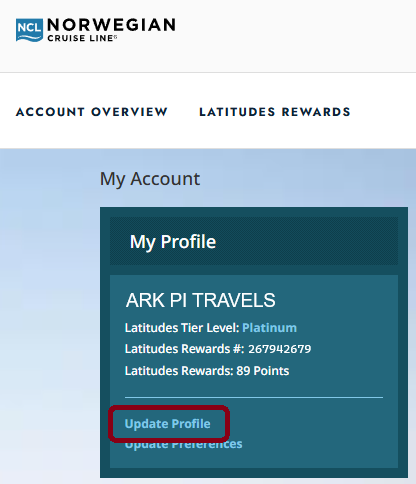Updating your Latitudes Profile
1. Log in to your Latitudes Rewards account, or
Sign up for one here.
2. Click on your profile icon, and click “My Account”
3. In your Account Overview page, click on “Update Profile”
4. Enter all required information and click “UPDATE ACCOUNT”.
Note: if your address does not contain a ZIP/Postal code, please use “00000”